Printing 101: Master the Basics to Create Exceptional Print Projects

If you're new to the world of printing, you might feel overwhelmed by the technical jargon and options available. But don't worry, LOTSA Print is here to help! We've created this Printing 101 guide to help you understand the basics, so you can confidently work with your designer and create print-ready files for your next project. Let's dive into the essential terminology and concepts you need to know.
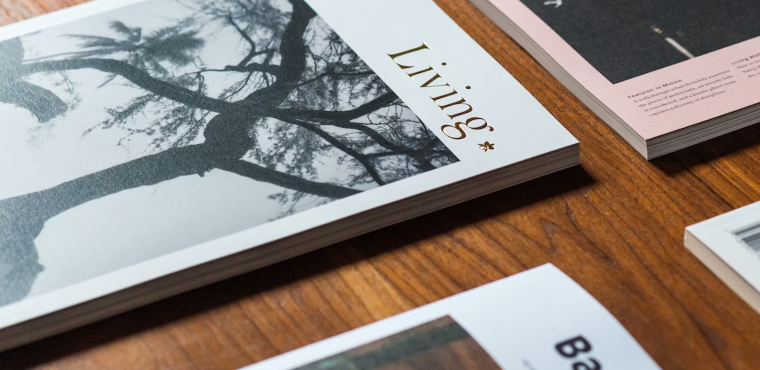
1. Bleed
Bleed is the extra margin around your design that extends beyond the final trim size. It ensures that when your print is cut, there are no white edges left. Typically, a 3mm (0.125 inches) bleed is recommended on all sides of your document. Make sure your designer includes bleed in your print-ready files to avoid any unwanted white borders.
2. Safe Area
The safe area is an inner margin where all essential elements of your design (text, logos, and images) should be placed. This ensures that they won't be cut off during the trimming process. A safe area of at least 5mm (0.25 inches) from the edge of the final trim size is recommended.
3. Spot Gloss or Spot UV
Spot gloss, also known as spot UV, is a finishing technique where a clear, glossy varnish is applied to specific areas of your design. This creates a stunning visual contrast and adds a touch of elegance to your printed piece. Common uses include highlighting logos, text, or images.
4. Finishing Options
Finishing options refer to the various techniques used to enhance the appearance and durability of your printed materials. Some popular finishing options include:
- Lamination: A thin plastic film applied to the surface of your print, offering protection and a smooth finish.
- Foil stamping: A metallic foil is applied to specific areas of your design, adding a luxurious touch.
- Embossing: A raised effect created by pressing a design into the surface of the paper.
- Die-cutting: Custom shapes and cut-outs are created using a metal die to add a unique element to your print.
5. Stock Weight (GSM)
GSM (grams per square meter) is the unit used to measure the weight and thickness of paper stock. The higher the GSM, the thicker and more durable the paper. Common GSM weights include:
- 80-100 GSM: Standard office paper, suitable for letterheads and everyday printing.
- 120-170 GSM: Slightly thicker paper, ideal for flyers and brochures.
- 200-350 GSM: Thick and sturdy paper, perfect for business cards, postcards, and invitations.
6. RGB vs. CMYK
RGB (Red, Green, Blue) is the colour mode used for digital displays, while CMYK (Cyan, Magenta, Yellow, Key/Black) is used for print. It's essential to ensure that your files are converted from RGB to CMYK before sending them to print, as colours may appear differently on screen compared to the final printed product.
7. Resolution
Resolution refers to the quality and sharpness of an image, measured in dots per inch (DPI). For the best print quality, images should be at least 300 DPI. Lower resolution images may result in pixelation or blurriness in your printed materials.
8. File Formats
When submitting your design files for print, it's essential to choose the correct file format. Common formats include:
- PDF: Portable Document Format is the preferred format for most printers, as it preserves the layout, fonts, and images.
- TIFF: Tagged Image File Format is a high-quality, lossless format suitable for


